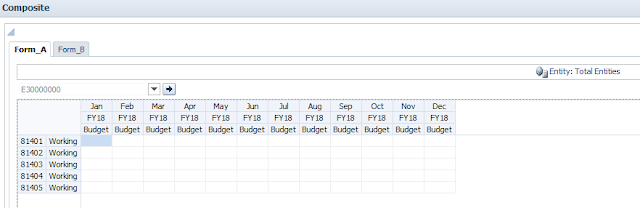I did a quick search in Oracle Support but I couldn't find anything, so I'm not sure if this is a known-bug or not.
Quick demonstration, I have two forms with Dynamic User Variables:
Form_A
Form_B
Similar forms, I just changed the Scenario member, and using User Variable for Entity Dimension in Page section.
Here is my composite form settings (first without checking "Set scope for all common dimensions as global")
And my form looks ok, I can see the user variable but as shown below, moving between tabs will not save the Page selection because the dimension is set to local, meaning if I change the selection in Form_A, I'll have to do the same in Form_B when I move to it. In other words, not convenient.
Now what happens when I check "Set scope for all common dimensions as global".
My User Variable goes on a prolonged cigarette/drink break.
I tried it on PBCS and I got the same results..
So, what is the solution? You need at least one common member in all forms, Find a common member and put in POV!
This is my form after I placed Year dimension in POV in both forms, yes I have my global User Variable back.
That's it for today.
May the Cosmos be with You