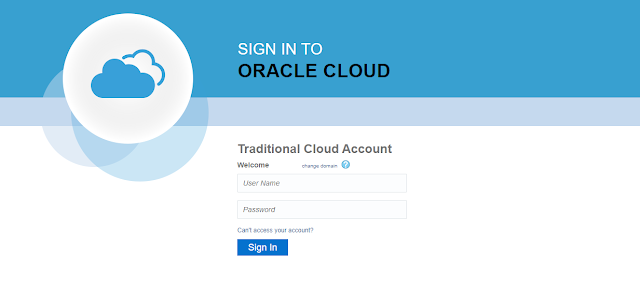This is a quick tip on how to find out whether your EPM cloud running instance is running on OCI Classic or OCI Gen2 datacentre.
The answer is quite simple: find out by viewing your instance's activity reports. The activity report will include a header "Cloud Infrastructure" and it'll state whether it is "OCI Classic" or "OCI (Gen2)".
There is another way, cheeky one I must add, to find out and it is simply when you login to your environment:
OCI Gen2 login screen will look like this:
And OCI Classic login screen will look like this:
This should save you some time next time you are wondering whether you are on Classic on GEN2.
Until next time.