In this post, I will show how to change your Hyperion Planning's application first year member. Personally, I think the best way is to delete and create your application again, but it never hurts to know.
So now back to my lab rat like Hyperion Planning application, this is my outline and notice my first year member is FY16.
I'll create a simple dataform with my Years dimension in the rows section, and select IChildren(Years) to show whatever members are there in my Year dimension hierarchy.
I need to change 2016 to 2015.
Finally my HSP_UNIQUE_NAMES table.
I need to change FY16 to FY15 in this table so I can add a new member with the same name later on.
Restart planning services, open your Planning and Essbase to compare both, as shown below my Essbase outline is still showing FY16, so I need to refresh my database.
Now I'll go back to my dataform and it is showing FY15 instead of FY16.
Let us add a new year.
And change my Dummy Scenario member end year property.
Finally back to my dataform to confirm I can edit my new year member.
That's it for today if you like my post please DON'T do anything :)
Until we meet again, may the Cosmos be with you.
So now back to my lab rat like Hyperion Planning application, this is my outline and notice my first year member is FY16.
I'll create a simple dataform with my Years dimension in the rows section, and select IChildren(Years) to show whatever members are there in my Year dimension hierarchy.
And my dataform.....
Now we'll go to the backend tables, I need to know what is the unique id for FY16 from HSP_OBJECT and then update the name in the following:
1. HSP_OBJECT (column name = OBJECT_NAME and OLD_NAME)
2. HSP_CALENDAR (column name = FIRST_YEAR)
3. HSP_UNIQUE_NAMES (column name= OBJECT_NAME)
Start with HSP_OBJECT query.
FY16 object_id is 50002, I will run the following update statement to change my object_name and old_name, why old_name? just for the sake of consistency really, this column gets updated when you rename a member name or create it for the first time, in the case of Years dimension, it will always be the same as object_name because you cannot rename a member in Years dimension.
Now because I never trust my update statements, yes I'm funny, I will query my HSP_OBJECT table.
Moving on to the HSP_CALENDAR table.
Finally my HSP_UNIQUE_NAMES table.
I need to change FY16 to FY15 in this table so I can add a new member with the same name later on.
Restart planning services, open your Planning and Essbase to compare both, as shown below my Essbase outline is still showing FY16, so I need to refresh my database.
Now I'll go back to my dataform and it is showing FY15 instead of FY16.
Let us add a new year.
And change my Dummy Scenario member end year property.
Finally back to my dataform to confirm I can edit my new year member.
That's it for today if you like my post please DON'T do anything :)
Until we meet again, may the Cosmos be with you.










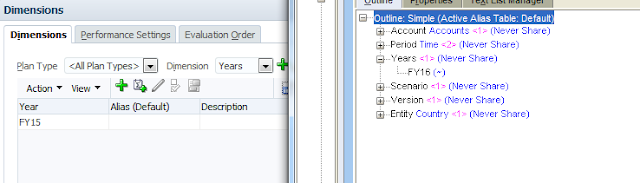





This comment has been removed by the author.
ReplyDeletehelpful!!!
ReplyDeletereplica Sunglasses UK, combining elegant style and cutting-edge technology, a variety of styles of replica dior Sunglasses, the pointer walks between your exclusive taste style.
ReplyDeleteVery Nice article,Thank you For sharing .
ReplyDeleteKeep Updating..
Cognos TM1 Online Training